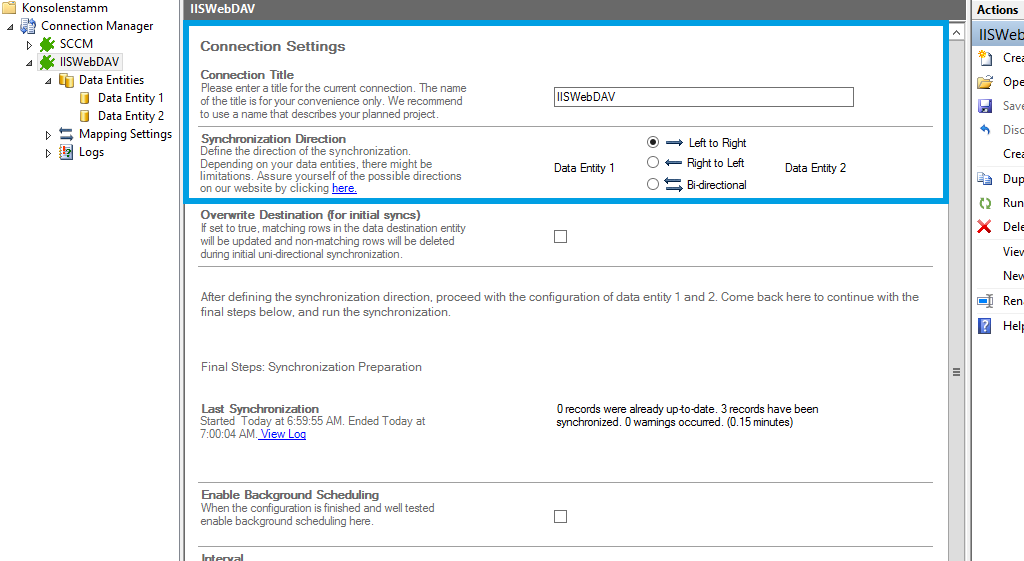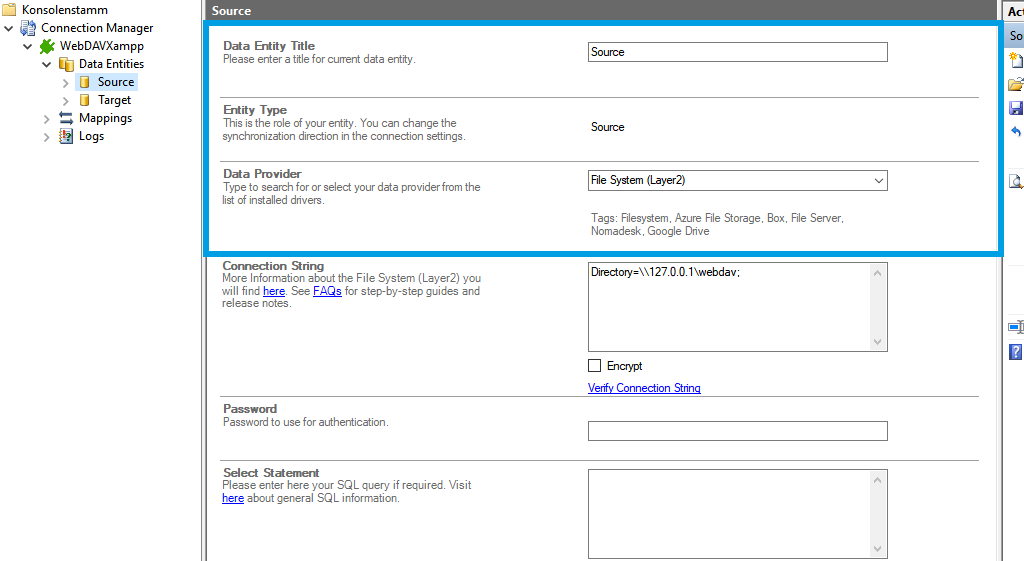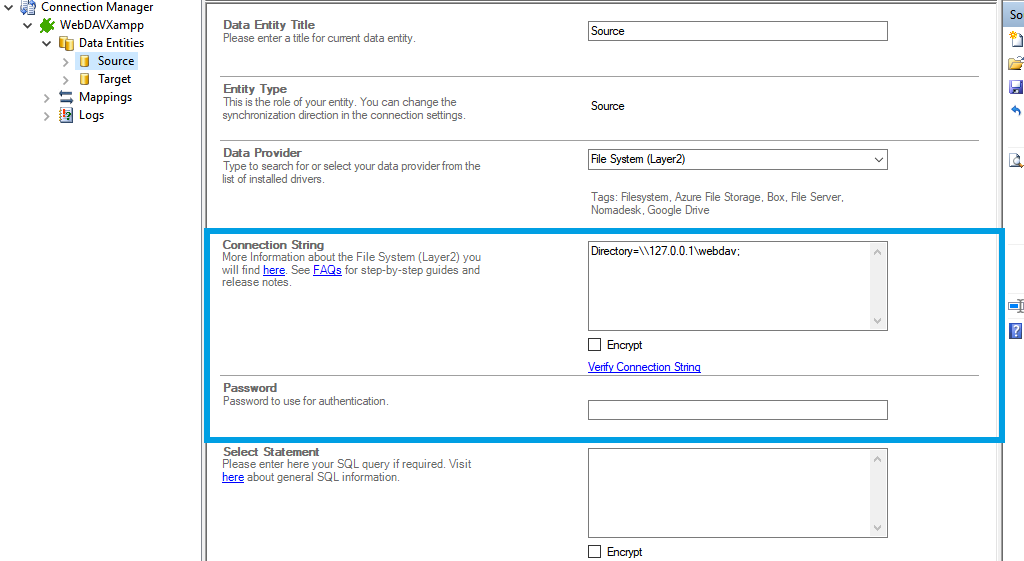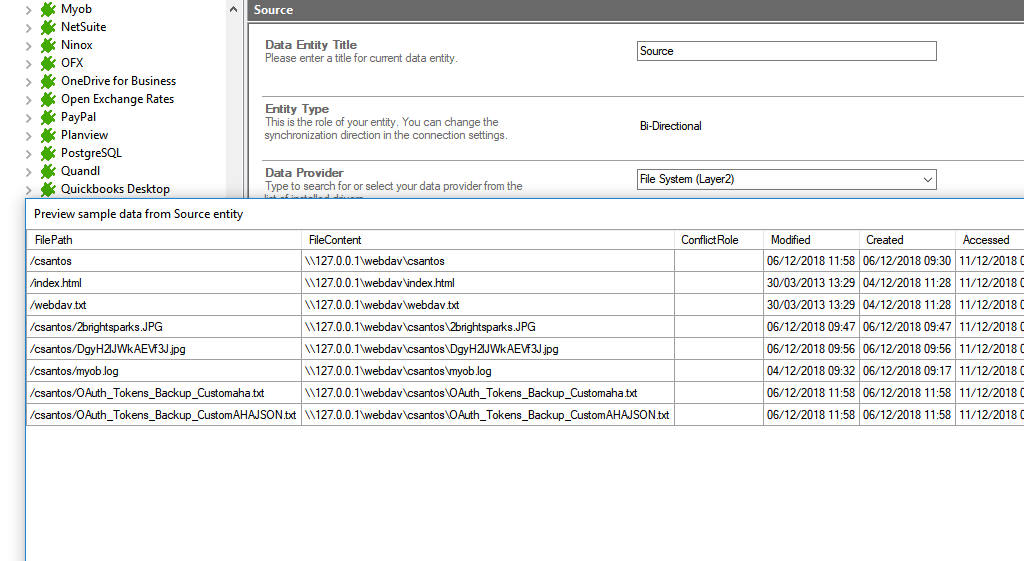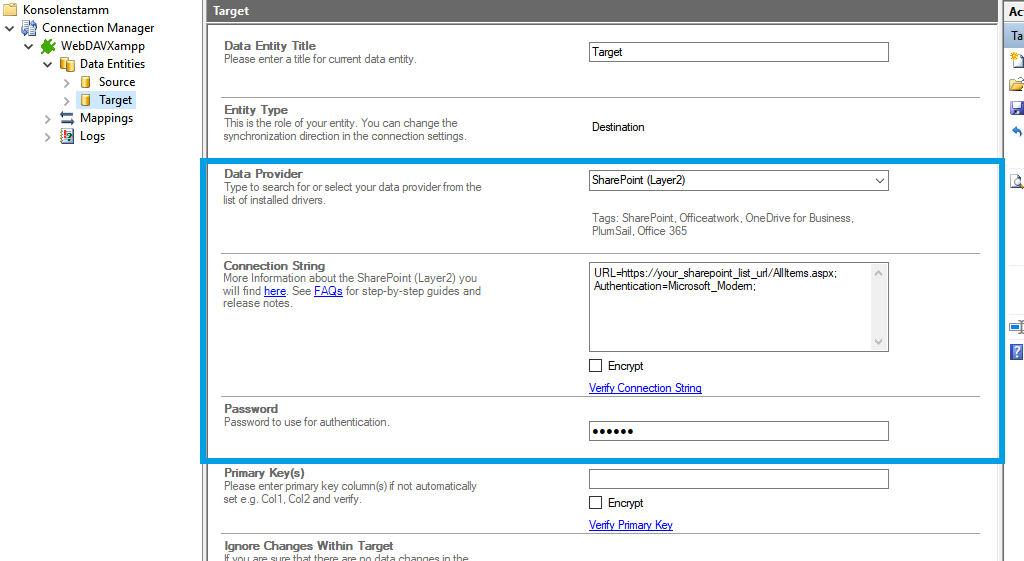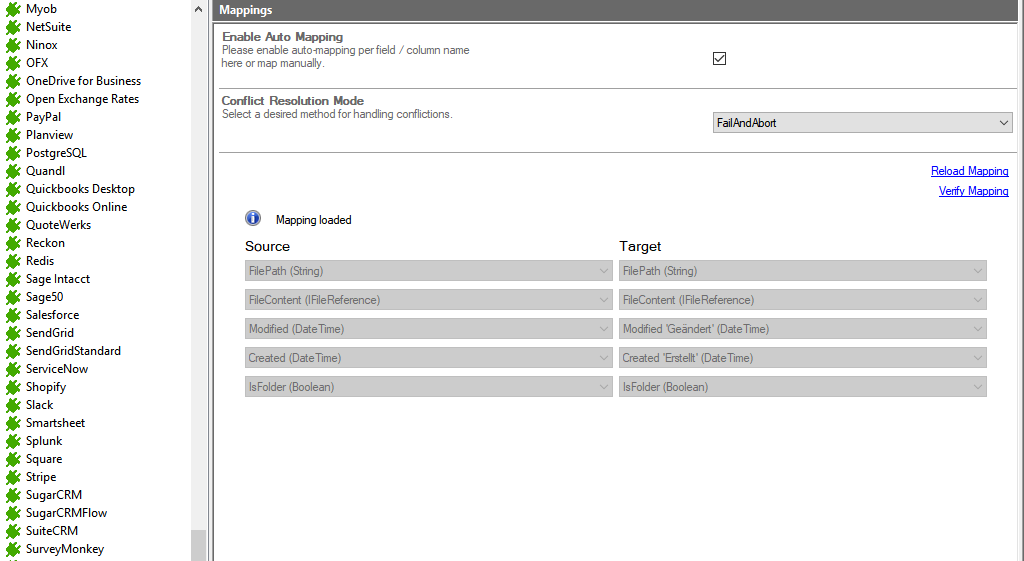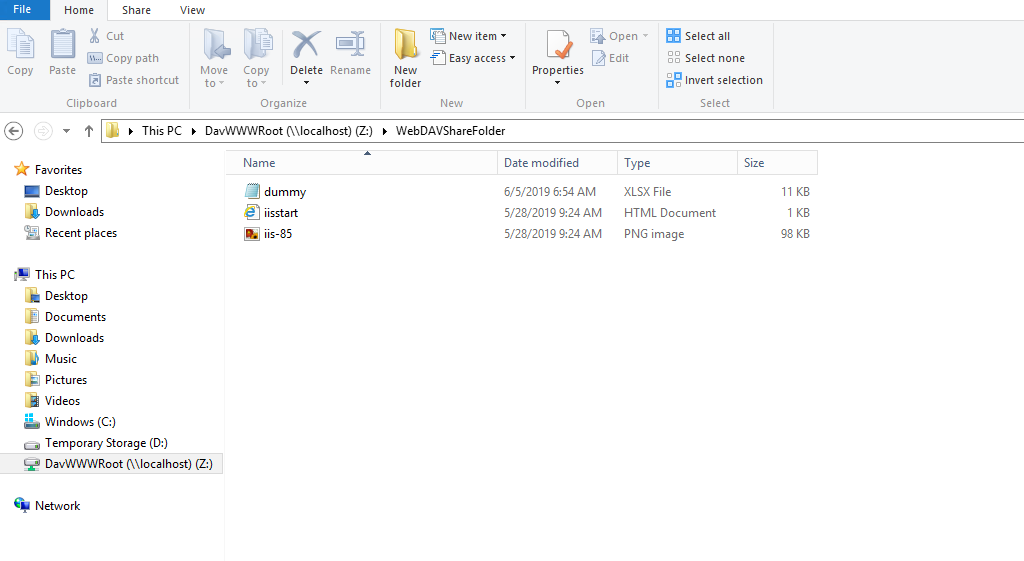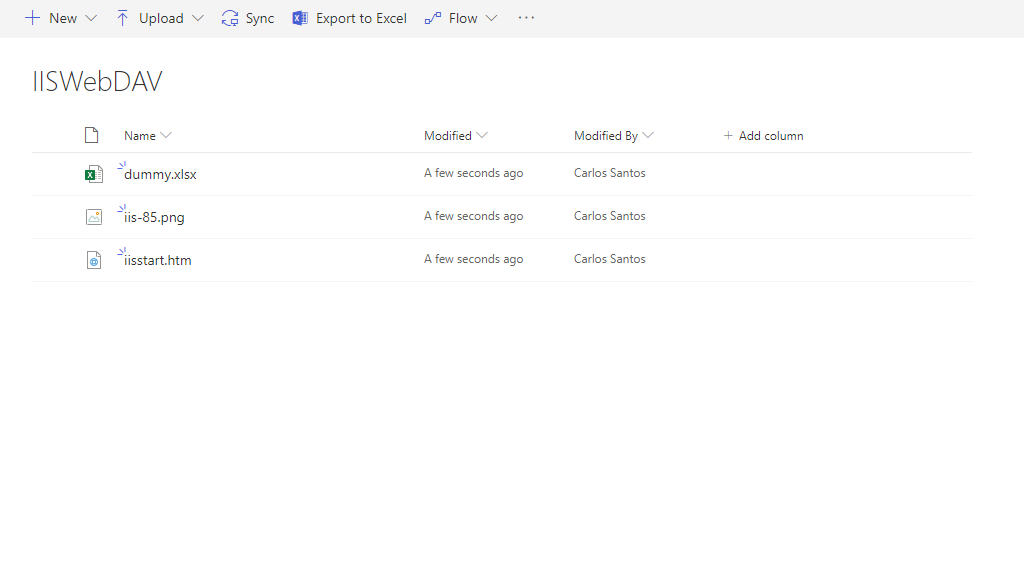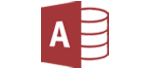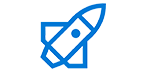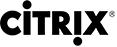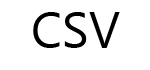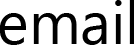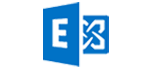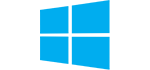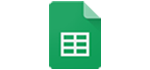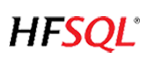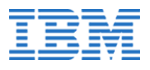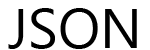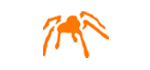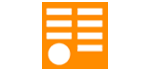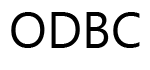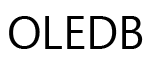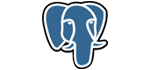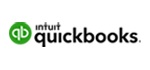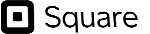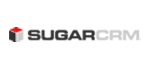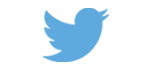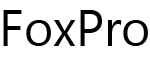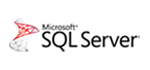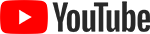Quick and easy installation in just minutes. Combine your data automatically in the background and benefit of better insights and greater revenues.
How it works
In fact, you only need to do the 5 following steps to get your WebDAV data integration started.
- Set up your connection as required: one-way, or two-way.
- Set up your data source, in this case, WebDAV.
- Set up your target, for example, SharePoint.
- Set up your mapping.
- Start your connection!
Benefits of using Layer2 Cloud Connector for Data Integration
WebDav Connection Settings & Intro tutorials
You can find here the Connection Settings for
Connection Settings for the File System Provider:
"How-to-connect" documentation of IIS WebDAV & SharePoint with the File System Provider:
Connection String example:
Directory=\\127.0.0.1\webdav
Select Statement example:
No Selected Statement needed.
Connection Settings for the File System Provider:
"How-to-connect" documentation of WebDAV on Apache & SharePoint with the File System Provider:
Connection String example:
Directory=\\127.0.0.1\webdav
Select Statement example:
No Selected Statement needed.