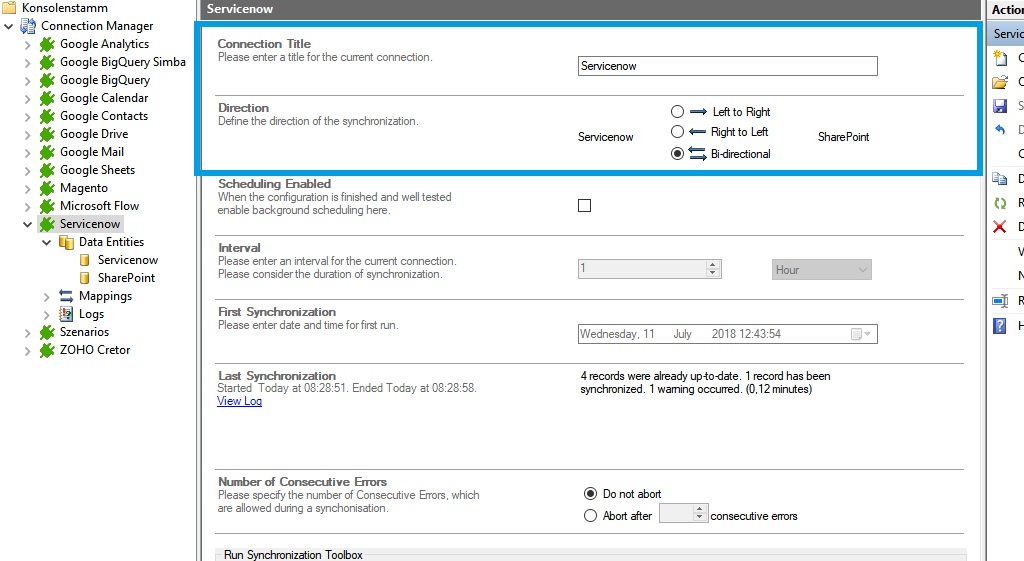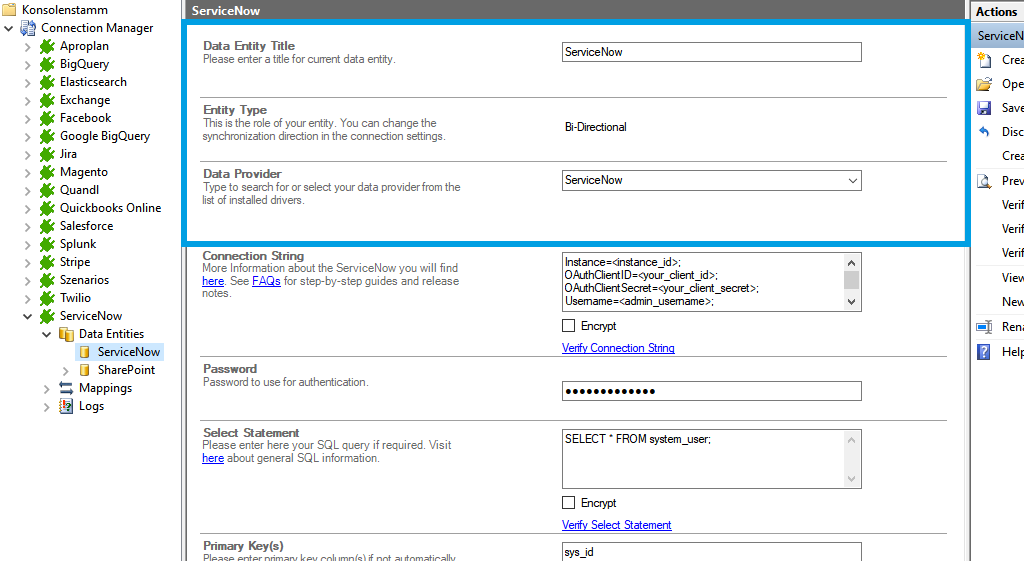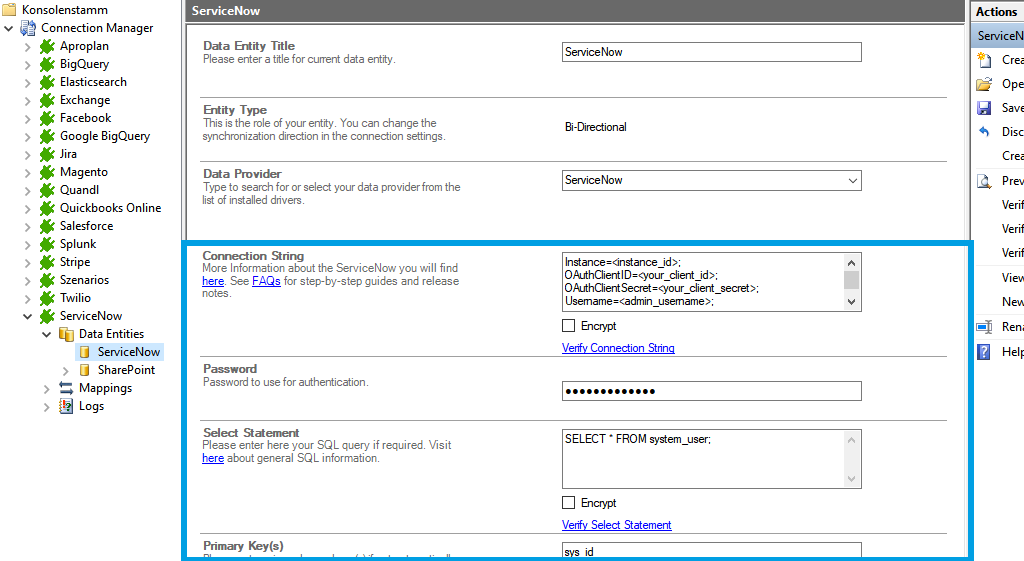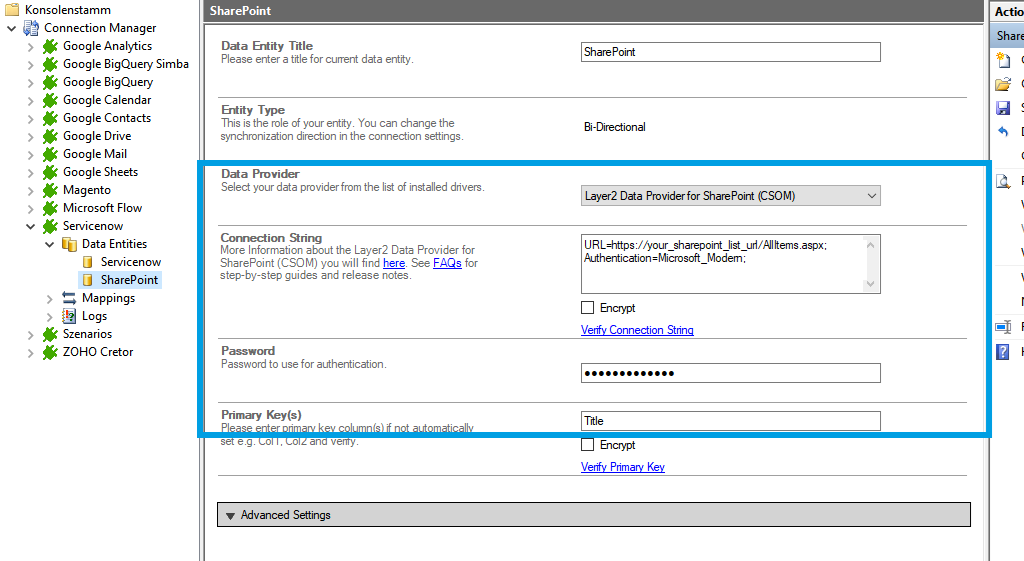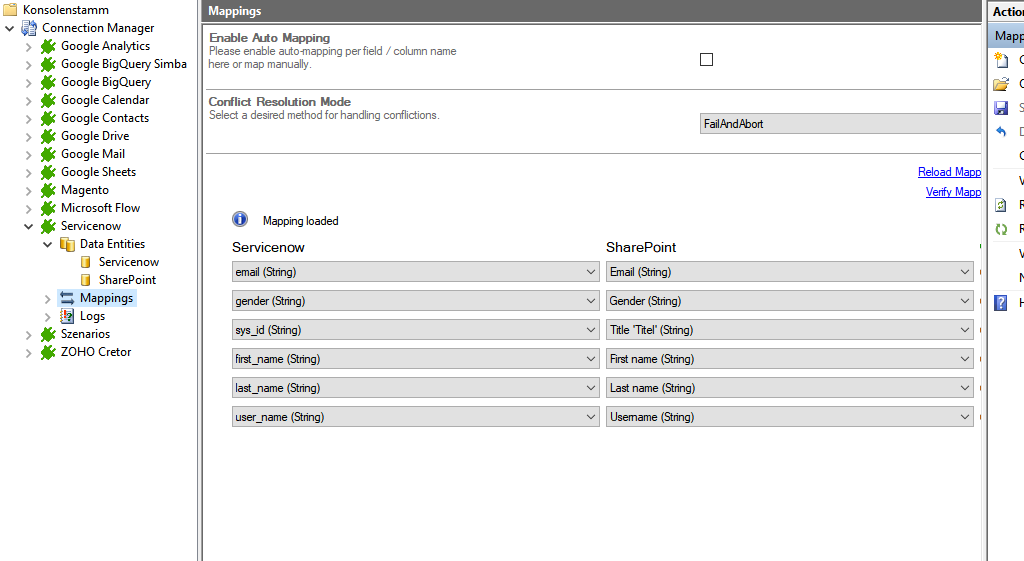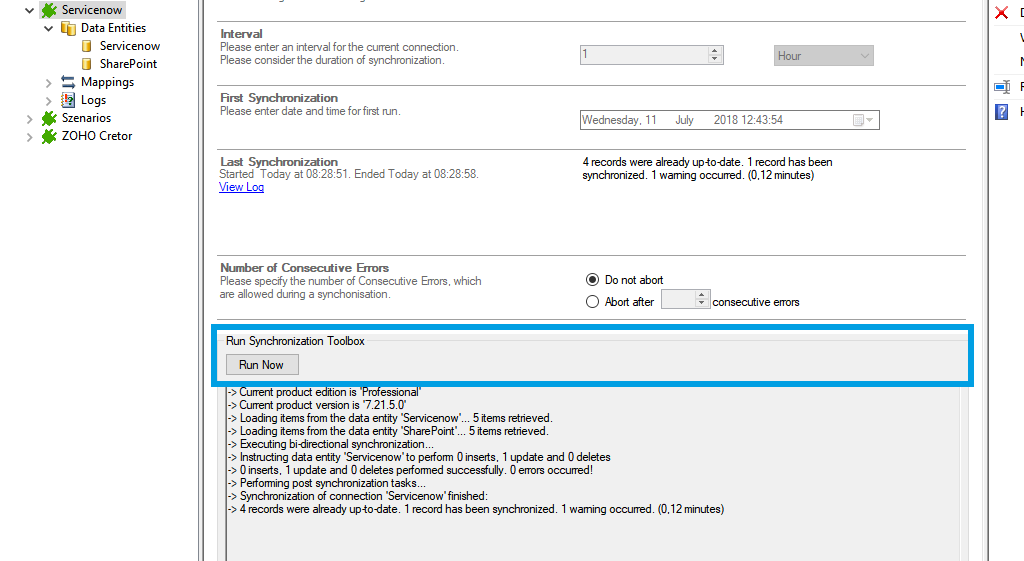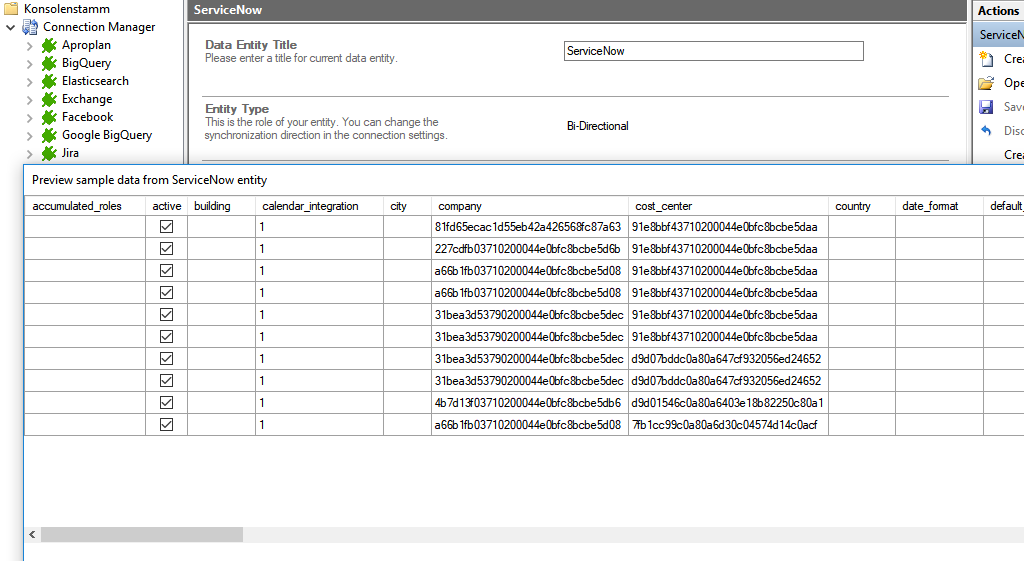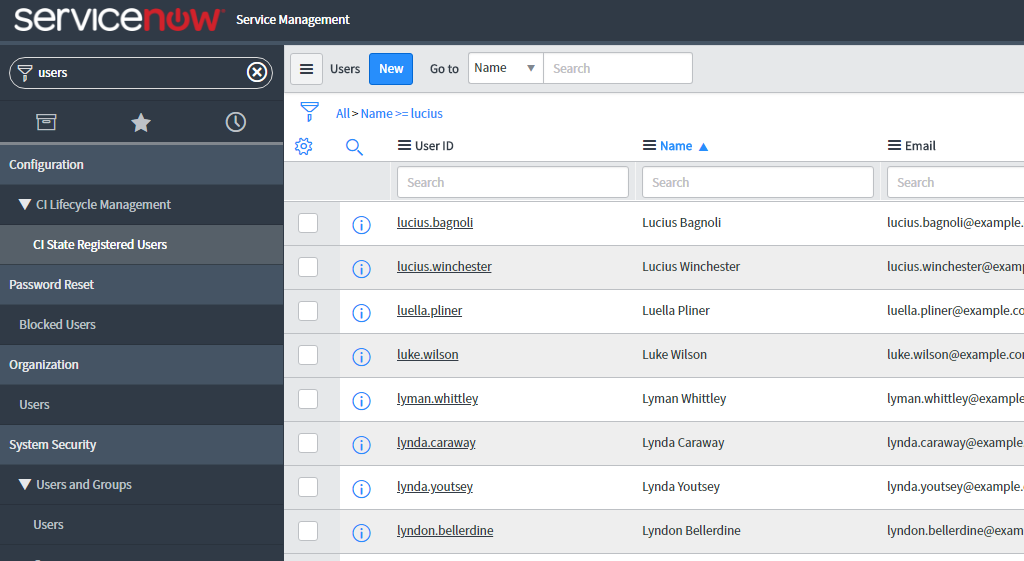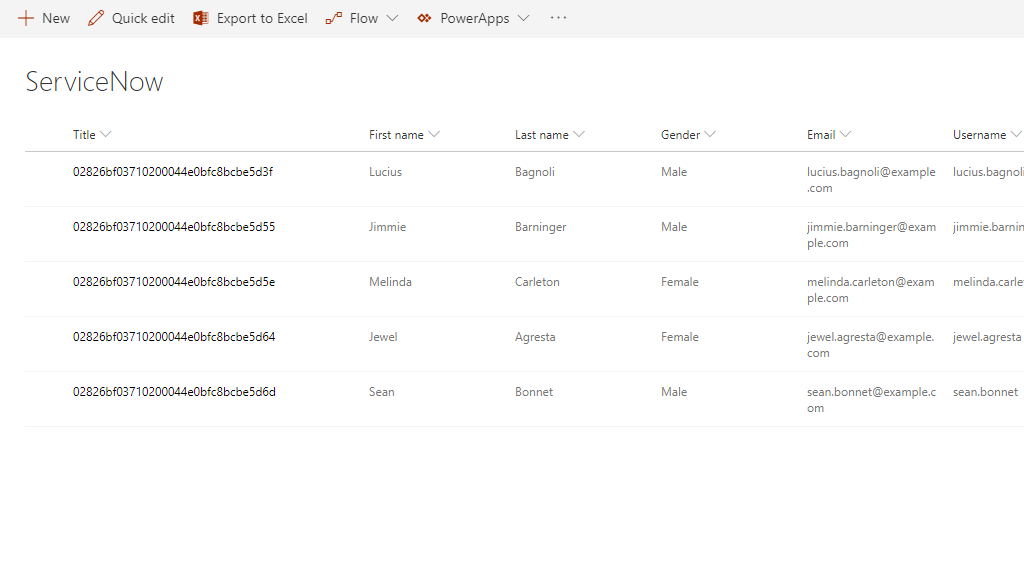Get your free trial version of the Layer2 Cloud Connector after a quick registration.
ServiceNow step-by-step data integration via the Layer2 Cloud Connector
Use this step-by-step-introduction to get through the whole product and data integration configuration easily. Some steps require a copy-paste task of code snippets. Please follow the recommendations in this instruction closely.
Before you can proceed with the configuration, please be aware that you need to generate a ClientID and ClientSecret for your ServiceNow Application. Therefore, you have to go to your instance and note the name.
ServiceNow Integration how it works
In fact, you only need to do the 5 following steps to get your ServiceNow data integration started.
- Setup your connection as required: one-way or two-way.
- Setup your data source, in this case ServiceNow.
- Setup your target – for example a Microsoft SharePoint list or library.
- Setup your mapping Check your configurations.
- Start your project!
Specific connection settings for your ServiceNow integration
Please copy and paste this connection string and Select Statement into the designated field.
Instance=<INSTANCE_NAME>;OAuthClientID=<YOUR_CLIENT_ID>;OAuthClientSecret=<YOUR_CLIENT_SECRET>;Username=<INSTANCE_ADMIN_USERNAME>;InitiateOAuth=GETANDREFRESH;Other='BatchSize=1';
Please enter the following SQL query into the "Select Statement" as well and adjust the placeholder.
SELECT TOP 5 * FROM system_user
Don't forget to set the password!
You can get all available tables with:
SELECT * FROM sys_tables;
You can get all available views with:
SELECT * FROM sys_views;
Ready to go next steps?
When you want to integrate and sync ServiceNow you can start your free trial to test the connection.
Known Issues and Workarounds with ServiceNow integration
Fips Compliance
To enable Fips compliance mode, please add the following parameter to the connection string:
Other=EnableFIPSMode=True;
Other Providers
There are other providers that can connect to ServiceNow, but we have only tested the one noted above. If you run into issues with trying to use a different vendor's provider with the Layer2 Cloud Connector, please contact support@layer2solutions.com for troubleshooting assistance.