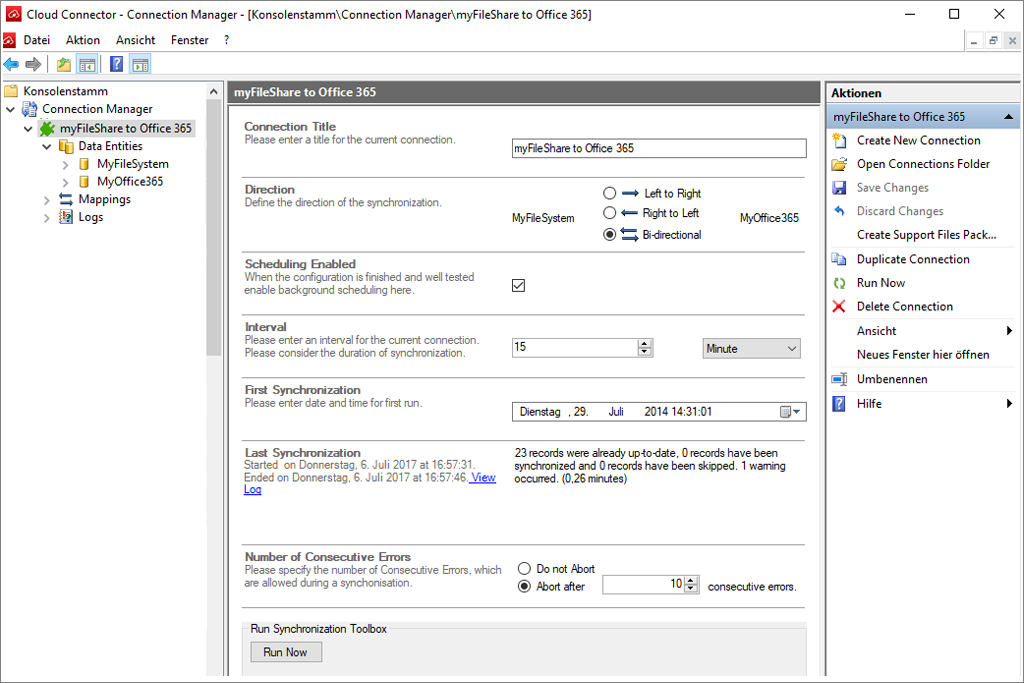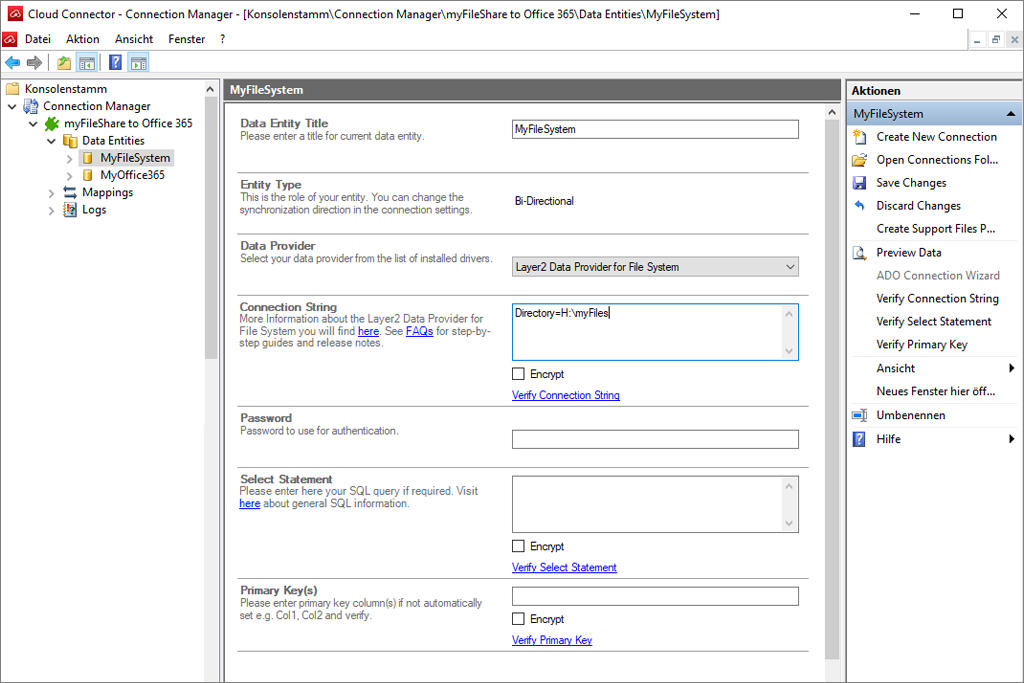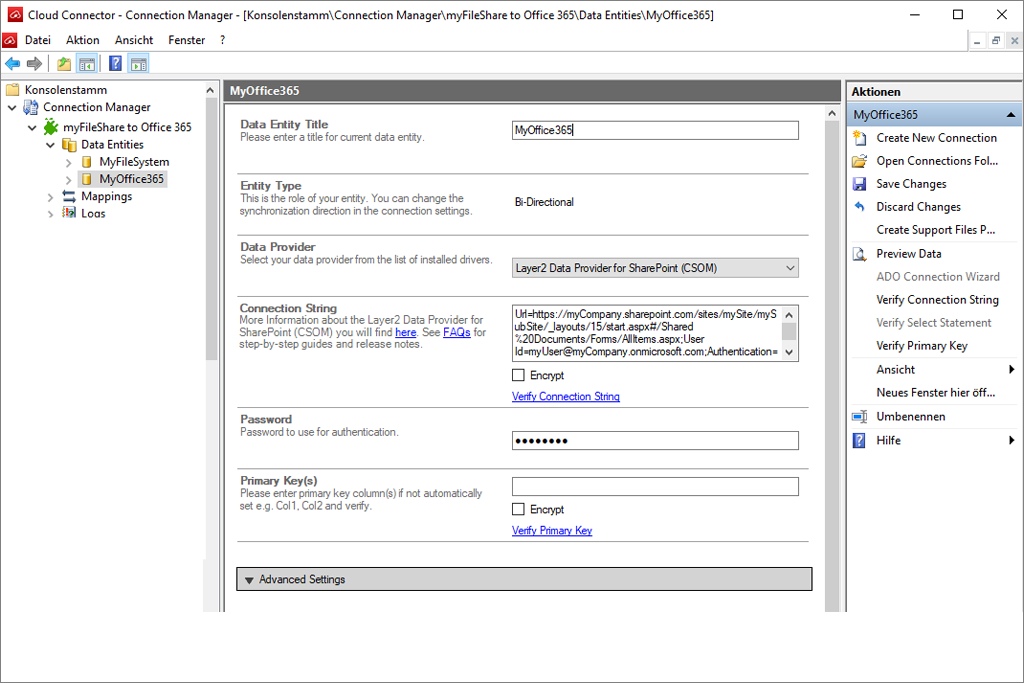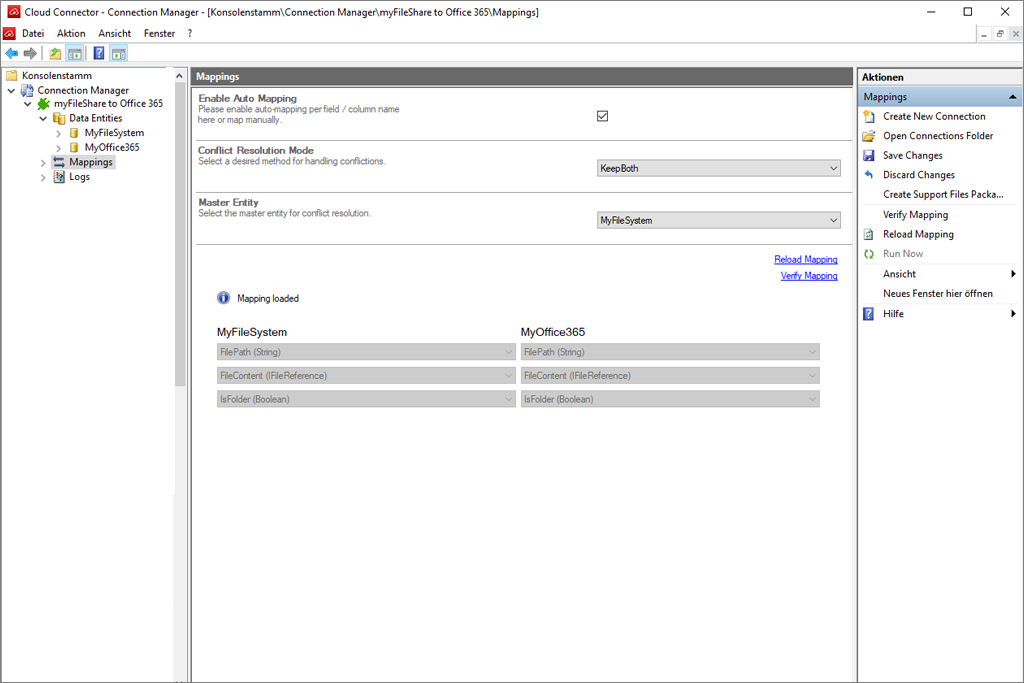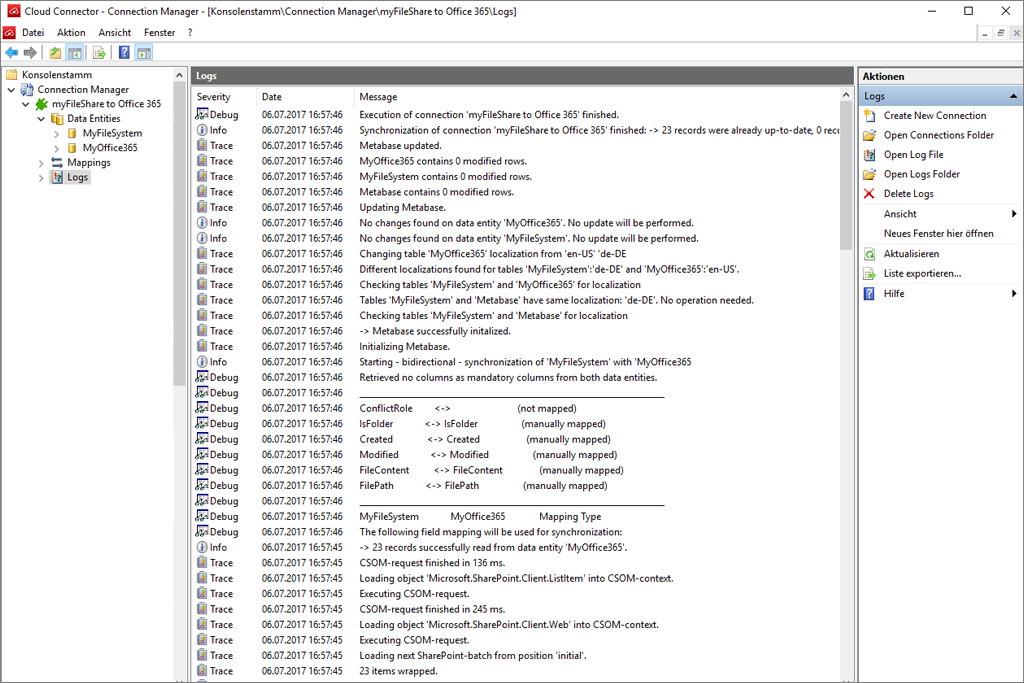Data islands in the cloud can cause outdated and inconsistent information. Not a good starting point for collaboration. Integrate your data and files in your existing IT infrastructure. Make use of Office 365 for collaboration, reporting, data acquisition, and more - securely connected.
Microsoft Office 365 Data Integration
Is your new Office 365 still a data island? Connect it to your local or cloud-based enterprise IT apps to integrate data and fully release the potential benefits. The Layer2 Cloud Connector has become the market-leading tool and some kind of a Swiss-Army Knife of Office 365 data integration during the last years: 150+ systems can be connected code-free and in just minutes. Take a look below to know more about features and benefits.
FEATURES AND BENEFITS
HOW IT WORKS
Take a look at the screens to get a first impression.
WHAT YOU NEED
You can make use of the Layer2 Cloud Connector to connect your Office 365 and SharePoint Online data with 150+ other systems and apps.
FREQUENTLY ASKED QUESTIONS
Ready to go next steps?