A Windows Service can keep a local or Azure-based file share connected to your SharePoint Document libraries, such as used in Office 365, SharePoint Online, OneDrive for Business, Office Groups, or Microsoft Teams. Only changes are transferred one-way, scheduled, depending on settings. PowerShell can be used for provisioning and automation. You can use the backup tools of your choice to keep document versions, or even use the Windows File History for this. To restore, simply drag the documents back to the library, or change the direction of sync.

Microsoft Office 365 Backup
There are many reasons to keep a local copy of your documents and other data hosted in the Microsoft Cloud of Office 365, SharePoint Online, OneDrive for Business, Office Groups, and Microsoft Teams. It's not only about disaster recovery (DR), in many cases it's simply about compliance. The Layer2 Cloud Connector can help to keep local or cloud-based copies of your items and documents connected to the Microsoft Cloud. You can make use of your existing backup tools or even Windows OS features to be on the safe side in any case.
Features and benefits
Backup your SharePoint Lists
The Layer2 Cloud Connector can be used to connect Microsoft SharePoint Lists to almost any SQL database, such as SQL Server, Oracle, MySQL, IBM Db2, IBM Informix, and others. Local or cloud-based databases supported. Even Microsoft Office tools like Access can be used. You can simply setup a one-way connection for backup. Connections can be created by PowerShell. Make use of your existing backup tools to keep a copy of the database as usual. To restore items, simply switch the direction of the sync.
How it works
Take a look at the screens below to get an impression.
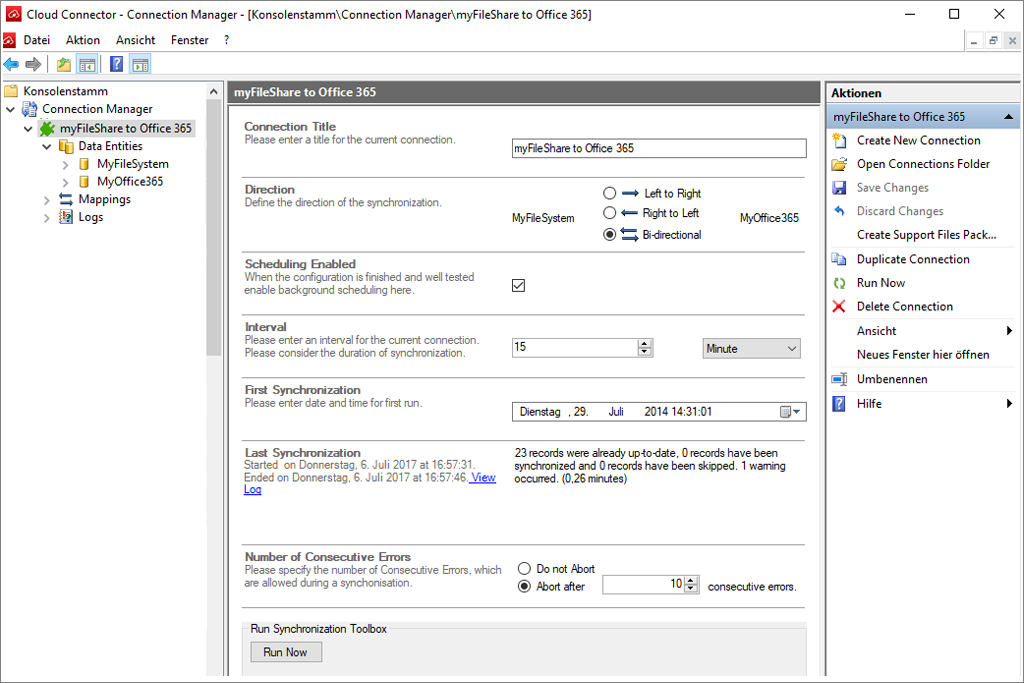
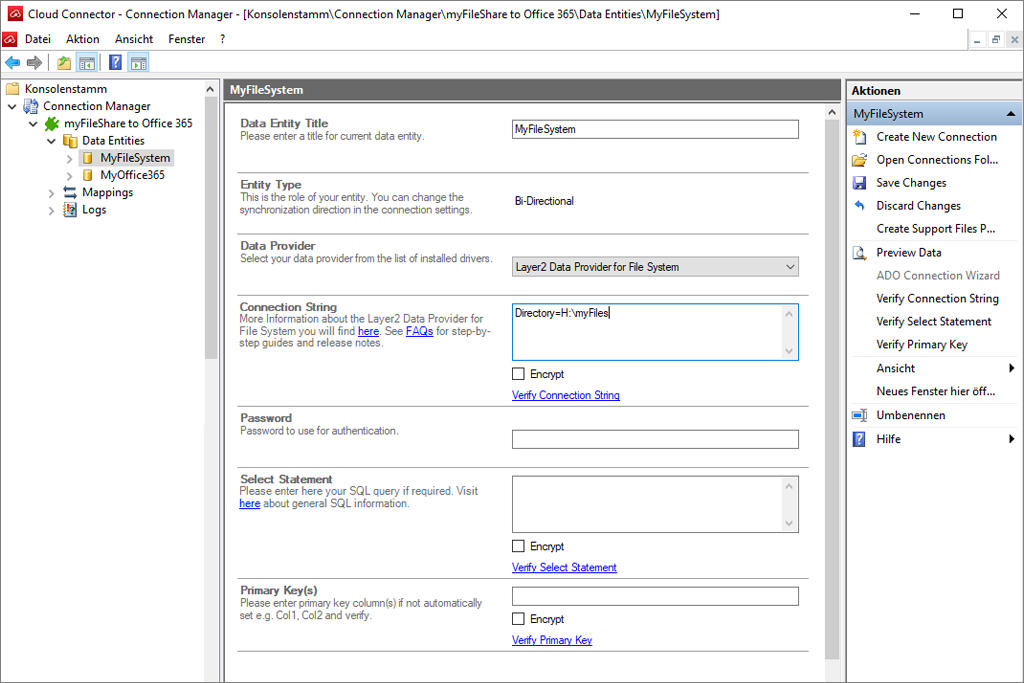
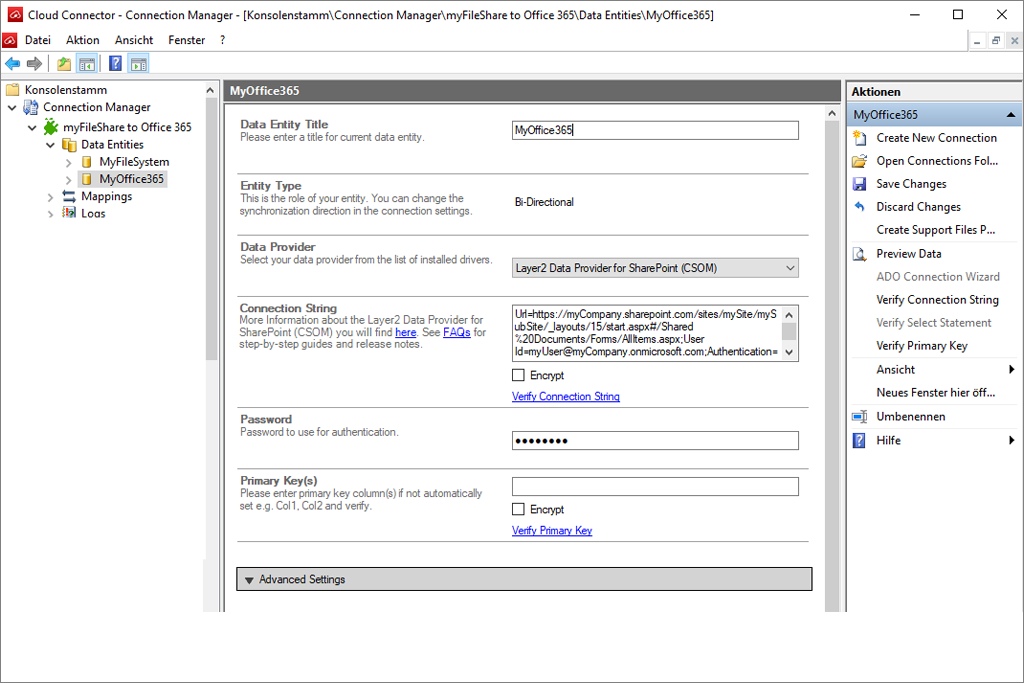
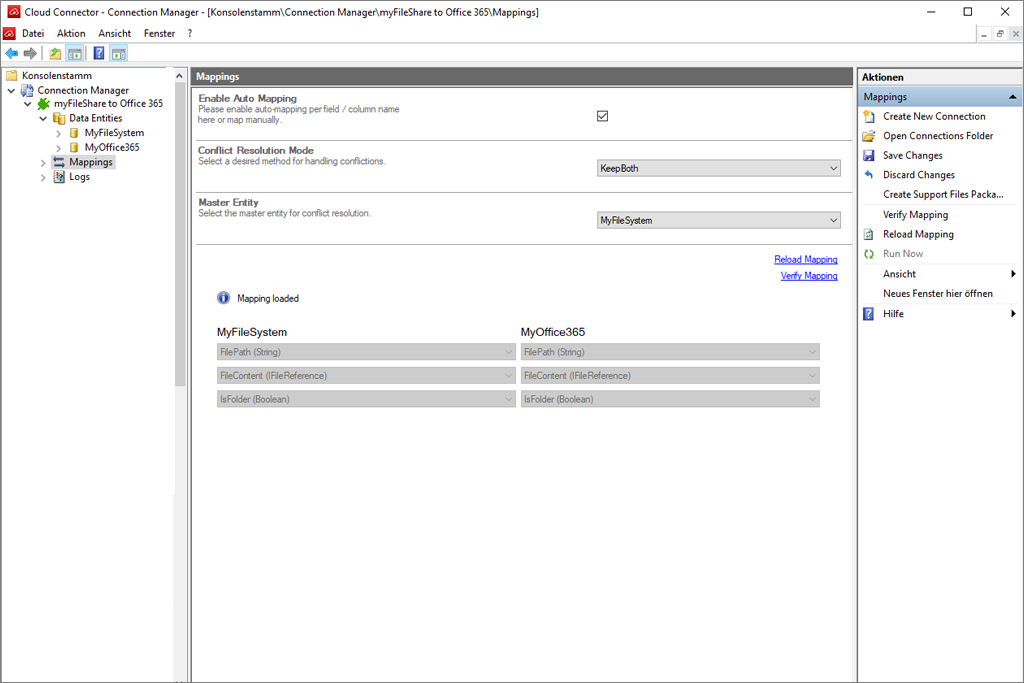
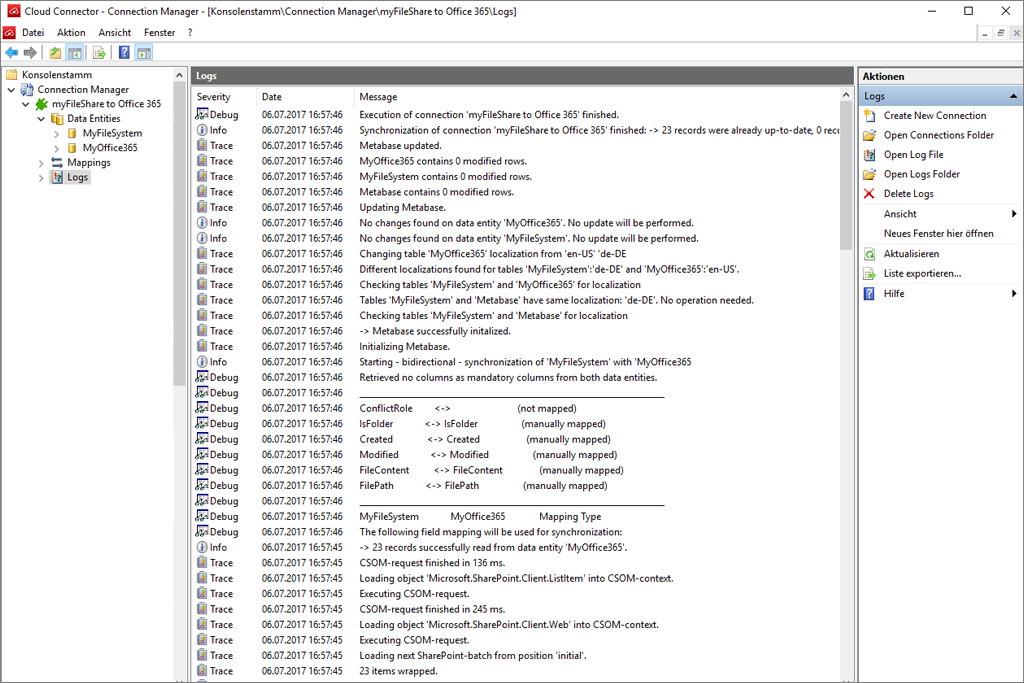
What you need
You can make use of the Layer2 Cloud Connector to keep a local or cloud-based backup of your data and documents in the Microsoft Cloud.
Frequently Asked Questions
What's the difference to competitors?
The Layer2 Cloud Connector is a universal tool for data and files. It can be used for many things, such as migration, integration, synchronization between 100+ IT systems and apps. Backup is just one specific use case. Learn more here.
Do I have to create all connections manually?
You can create, duplicate, and adapt your backup connections in the Connection Manager UI, or alternatively, you can create the XML-based connection files automatically via PowerShell, for example for all sites of a specific site collection. Please find best practices and examples here.
What about security?
The backup is triggered from a Windows Service in your internal network or cloud with direct connections between data sources and destinations. It uses SSL/HTTPS to encrypt the data transfer between the end points. No changes in the connected systems. No 3rd party or cloud involved. The connector is using strong encryption (FIPS compatible) as required for our US government and defense clients.
Are there any hidden costs?
No, you can backup a virtually unlimited number of connections and items (depending on your configuration and product edition). There are no data-volume related costs.
I don't want a cloud-based backup service for compliance reasons
While there are many vendors on the market offering cloud-based backup services, there are good reasons to favor a local backup under the full control of the customer. In many cases, 3rd party services do not follow corporate compliance rules, when storing documents at a 3rd party site for backup.
What about backup to my own cloud?
The backup needs a Windows Server to run at. Windows VMs in your own Microsoft Azure cloud (or even other clouds) are fully supported. This means you don't need a local file server or NAS to backup. Alternatively, you can run the backup locally to your own connected Azure File Storage.
What clients say
Ready for the next steps?
Get your free download.
Be on the safe side with your Microsoft Cloud and keep a local or cloud-based backup of data and documents now.


