Make external data available for collaboration, change notifications and workflows, search, reporting, mobile and offline access on any devices. Provide up-to-date information from your enterprise backend systems in an easy to use collaboration environment, such as SharePoint Online.




How to jump-start Office 365 active usage and user acceptance?
Is your new Office 365 still a data island? You can highly increase the benefits of any Office 365 plan by external data integration and document synchronization with 100+ typically local and cloud-based IT-systems and apps. Connect you existing enterprise backend systems without any programming: one-way or two-way, and without any changes in the connected systems.
FOLLOW THESE STEPS TO RELEASE OFFICE 365 POTENTIAL BENEFITS
Scalable cloud-based data acquisition into your backends
Use the new Office 365 cloud for scalable and reliable data and file acquisition to local systems, such as file shares, SQL, ERP, CRM and others. What you need - it's all there: forms, workflows, notifications, lists, and libraries.
Let your data and files flow cross-vendor or cross-app
Connect clouds of different vendors, systems, and apps without programming. You don't need to change anything in the connected systems.Just keep your data and files in sync automatically.
Structured or unstructured data - anything goes
Structured data (e.g. from databases, ERP, CRM, and 100+) as well as unstructured files / documents are supported.
Migration, Backup, and Hybrid Synchronization
Use it for fast data and file migration, backup to local or to cloud, or permanent hybrid two-way synchronization. Add metadata from NTFS or database. Select the data sets very flexible using query languages like SQL, XPath, OData, and more.
All under your full control
Run a Windows Service locally or in the cloud to keep your data and files in sync. No 3rd party vendor or cloud involved, just direct and secure connections. Centrally manage hundreds of connections with flexible logging and alerting.
All Office 365 Plans and Services supported
All Microsoft plans and systems supported: Office 365, SharePoint Online, OneDrive 4B, Office Groups, SQL, Dynamics, Azure etc. Many authentication methods supported like Microsoft Account, Windows Live or ADFS.
Cost-effective licensing 499€ one-time fee
Cost-effective licensing per installation. No user CALs required. No data volume-related costs. Can be used with any Office 365 tenant or site. Low one-time fee starting with EUR 499. Several editions available.
How it works
Take a look at the screens to get a first impression.
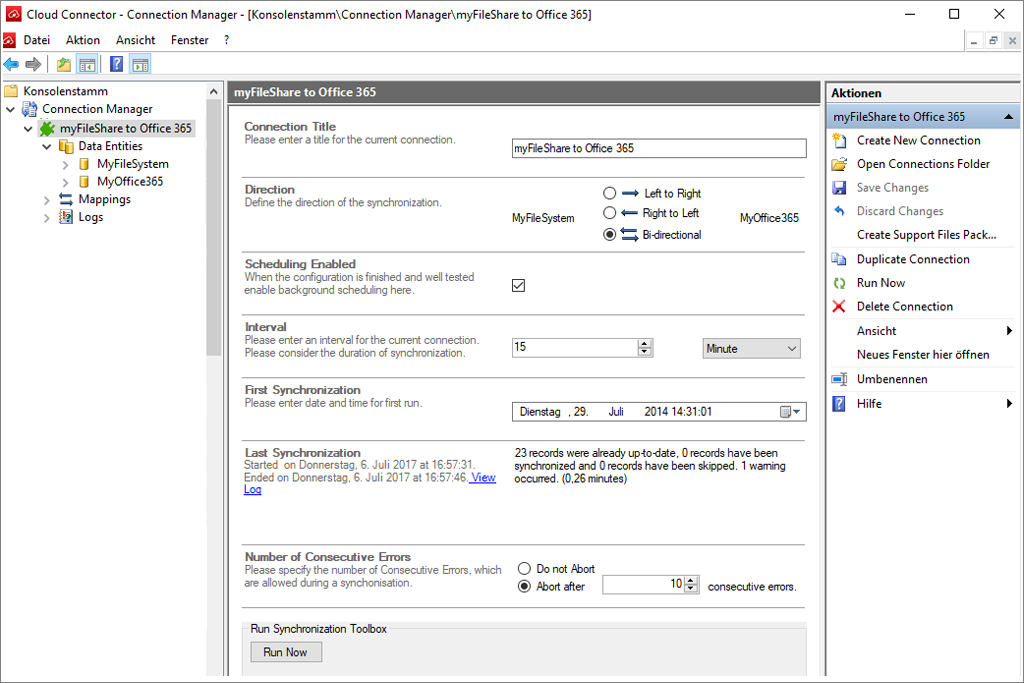
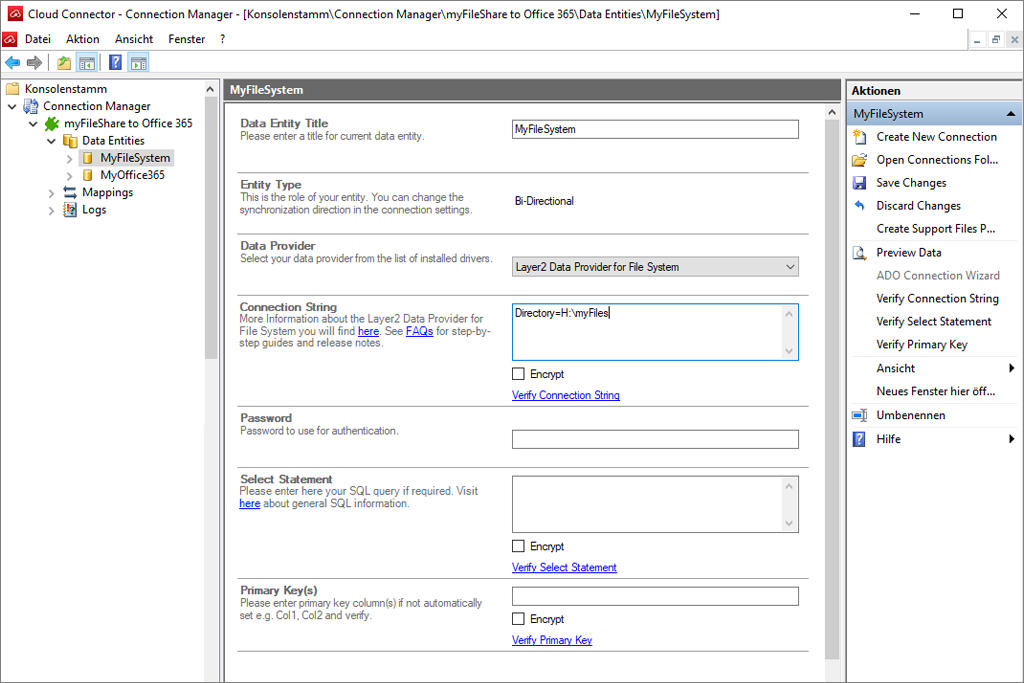
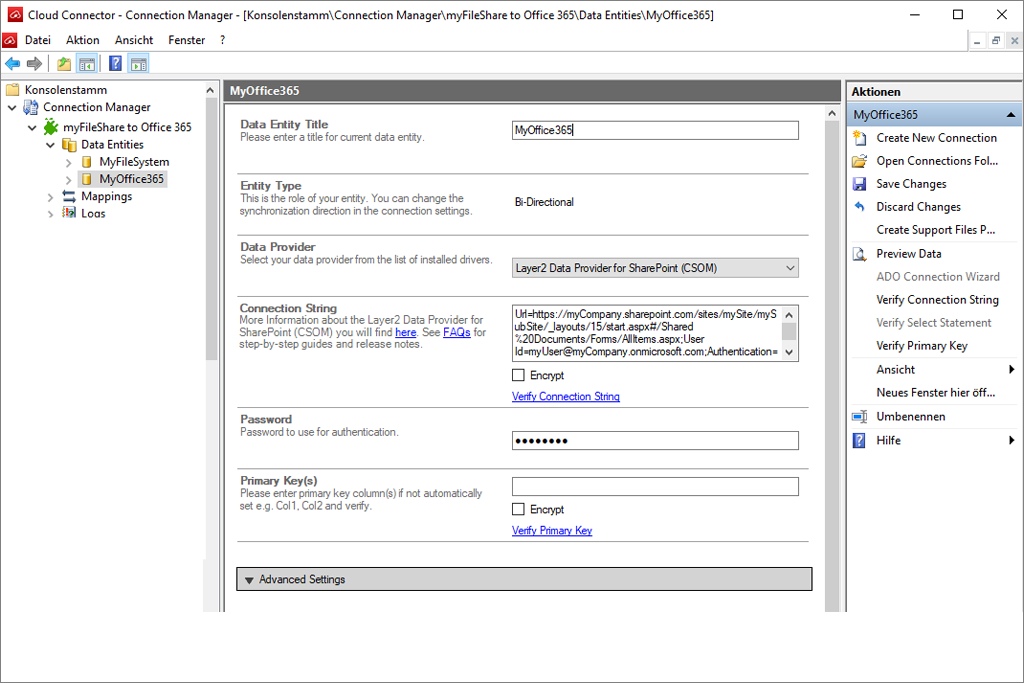
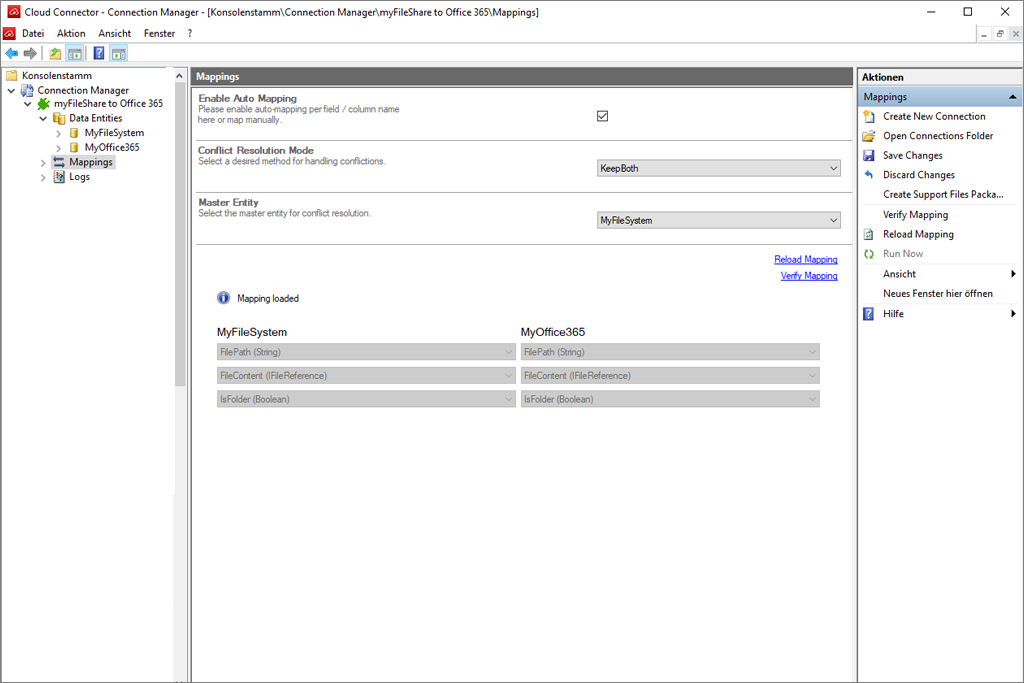
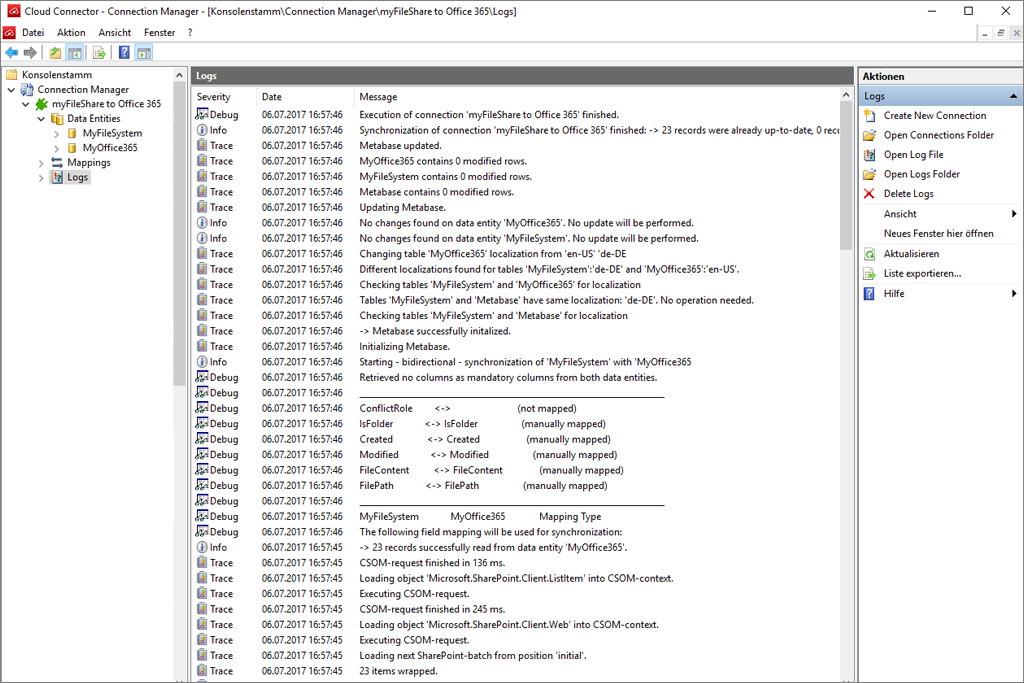
What you need
You can make use of the Layer2 Cloud Connector to keep your Office 365 and SharePoint Online data in sync with 100+ other systems and apps.
Frequently Asked Questions
Which Office 365 Plan do I need?
Layer2 data integration and file sync is not bound to any specific Microsoft Office 365 Plan. It works for any plan. It does not need any installation of apps or configuration changes in the cloud, just read / write access, depending on requirements.
How to integrate my specific app?
The Layer2 Cloud Connector comes with a wide range of common data providers, drivers, and support for standard protocols. It also works with many vendor-specific or 3rd party providers. There are good chances to find your desired system in our solutions directory. If it's not listed: No problem, contact us to add it, if possible.
Can I use it for on-premises?
Generally, yes - you can do. It works for SharePoint on-prem in the same way as for SharePoint Online. But take a look at the Layer2 Business Data List Connector before. It is highly optimized for on-premises use and more easy to manage, depending on requirements.
Related News
Ready to go next steps?


