Keep your SharePoint in sync. Download and try today.
Office 365 Mainframe Integration with IBM AS/400 to SharePoint
The Layer2 Cloud Connector can integrate and synchronize IBM mainframe data sources like AS/400 with the Microsoft Office 365 and SharePoint Online cloud, as well as with SharePoint on-premises, in just minutes and absolutely codeless. Bi-directional connections are also supported. It could additionally sync to almost any other systems, like ERP/CRM/CMS or SQL.
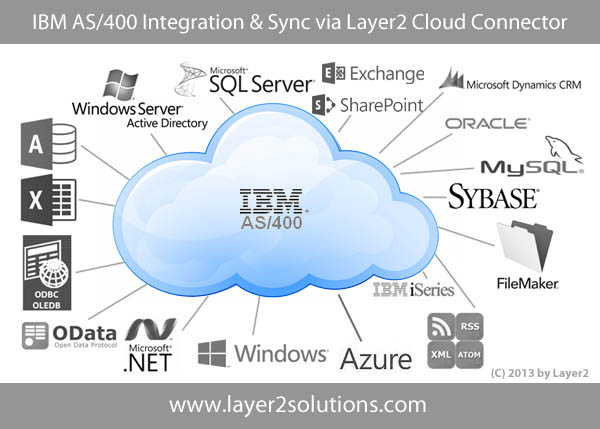
Fig. IBM AS/400 data can be connected to and synchronized with almost any other data sources. SharePoint or Office 365 is just an example.
If you have an AS/400 database table query like shown below, no problem to connect to the Microsoft Cloud with the following steps.
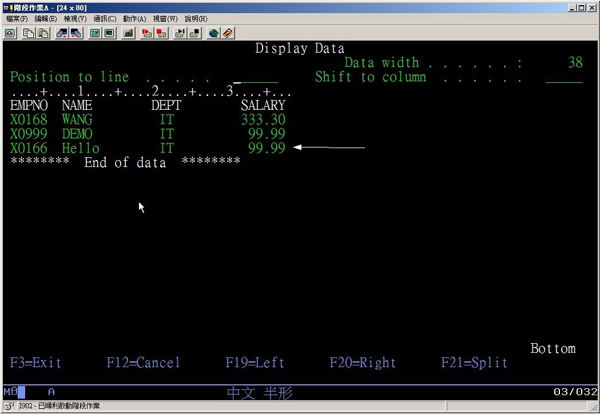
Fig. IBM AS/400 table query that returns salary of employees with department information (as a sample).
To connect to the AS/400, you need
the IBM AS400 driver for OLEDB installed. IBMDA400 is the OLEDB Driver provided
by IBM System i Access for Windows, which can be found here:
http://www-03.ibm.com/systems/i/software/access/windows/database.html
This is not a free download, but licensed with AS/400 software. You can just download the service pack on website. Use the 32-bit driver for the 32-bit Cloud Connector ot the 64-bit driver for 64-bit Cloud Connector.
With the OLEDB provider installed, it is easy to configure your data source in the Layer2 Cloud Connector.
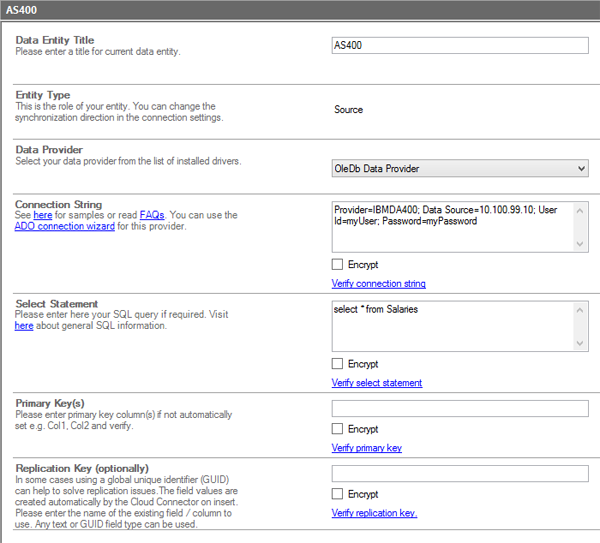
Fig. The data connection is configured with two simple settings, the connection string, and the query statement.
Note that the primary key should be automatically detected, but it may be necessary to specify a primary key if the data is not transfering correctly.
You can setup synchronization options in the Layer2 Cloud Connector, such as:
- Uni-directional, bi-directional (access rights required)
- Field / column mapping with auto mapping
- Set sync schedule interval
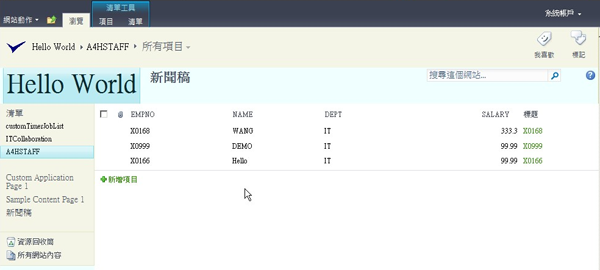
Fig. Data destination with AS/400 data (SharePoint 2010 on-premises in this example).
In this example, SharePoint on-premises was used as data destination. But any newer SharePoint Server, Office 365 / SharePoint Online can be used in the same way.
On the SharePoint side all features are available:
- List views
- Search
- Lookups
- Managed Metadata and other additional (non-mapped) columns
- Attachments
- Change notifications per email and RSS
- Workflows on external data change
- Mobile and offline access (e.g. using Outlook)
SharePoint users do not need any access to IBM AS/400.
The Layer2 Cloud Connector closes many gaps and fixes issues that still exist with the Microsoft Cloud integration out-of-the-box. You can additionally connect the AS/400 source to almost any other data sources, like Azure, CRM Online, other databases, etc.
Office 365 Mainframe Integration - Next Steps
You can download a free Shareware Edition of the Layer2 Cloud Connector at the product page after registration. In case of any questions take a look at the FAQs or consult sales@layer2solutions.com.
Ready to go next steps?
