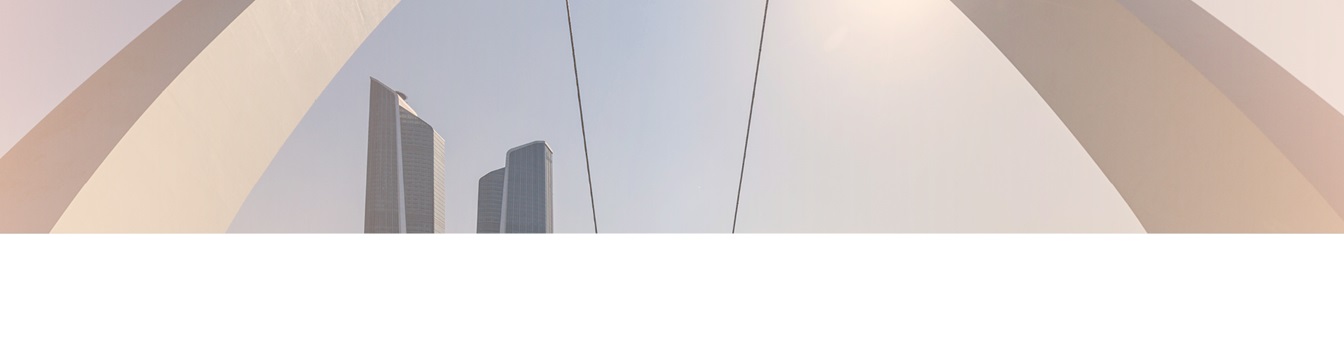Keep your Sharepoint in sync. Download and try today.
Capsule CRM Data Integration with SharePoint
Capsule CRM data sources can be integrated codeless with native SharePoint lists using the Layer2 Business Data List Connector. You can also connect to 100+ more supported systems and applications. In case you are looking for Online data integration, you will find the right tool here.
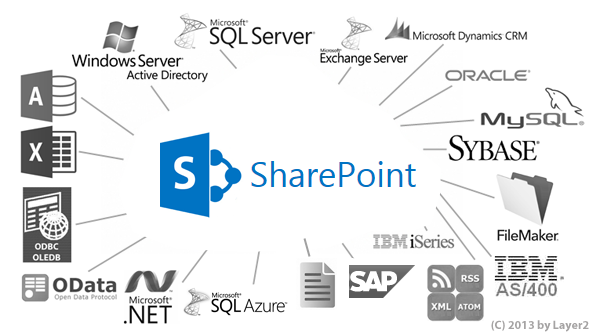
Benefits of Capsule CRM Integration in SharePoint
- Very easy to setup in a few minutes: Create a SharePoint list, click "Connect to external data source" in the list settings, select the data provider, enter connection settings and data query as shown below. That's it.
- No changes in the ODBC data source required: No programming, no additional tools.
- Connected list data always up-to-date: The connected ODBC data query updates automatically in background (via SharePoint Timer Job), or alternatively, on-demand (Action Menu / Ribbon Button, URL, via workflow, API).
- One-way and optional two-way connection: You can write-back the changes made in the SharePoint list to the external ODBC data source automatically with full CRUD (Create / Update / Delete) functionality. The SharePoint list can act as a full-featured front-end for external systems.
- Well-known BCS "external list" issues and limitations are completely solved: ALL list features are to you. Views, sorting and grouping, filters, calculated fields, search, managed metadata. Lookups, additional columns and attachments can be created as normal. All kind of lists can be used, e.g. contacts, tasks, calendar, or custom lists. You can take external data offline via Outlook.
- Workflows and notifications on external data change: List workflows and change notifications per RSS or email can be used to take business actions in SharePoint, when external ODBC data records are changed.
- Application logging, reporting, and notifications: A SharePoint list is used to store settings and log information. SharePoint item versioning and workflows can be used to manage reporting and notifications. Direct notification per email in case of errors is supported as well.
- Highest Security, best performance, easy to maintain: SharePoint Secure Store can be used to store security relevant configuration information safely in one central place. Users are working with the SharePoint lists as an external data cache with highest security and performance. Large data sources can be synchronized.
- 100+ more external systems supported: Layer2 Data Providers included (e.g. for external SharePoint or Office 365, Exchange, Dynamics ERP/CRM, OData, XML/RSS, SOAP), vendor specific data providers can be used (e.g. SQL Server Oracle, MySQL etc.), 3rd party data providers also supported, e.g. for custom ERP/CRM, Facebook or Twitter. See here for supported systems and applications.
Capsule CRM Specific SharePoint List Configuration Settings
In the SharePoint General List Settings click "Connect to external data source". In the BDLC form, the data source must be configured as follows to connect to Capsule CRM using the Layer2 Data Provider for XML.
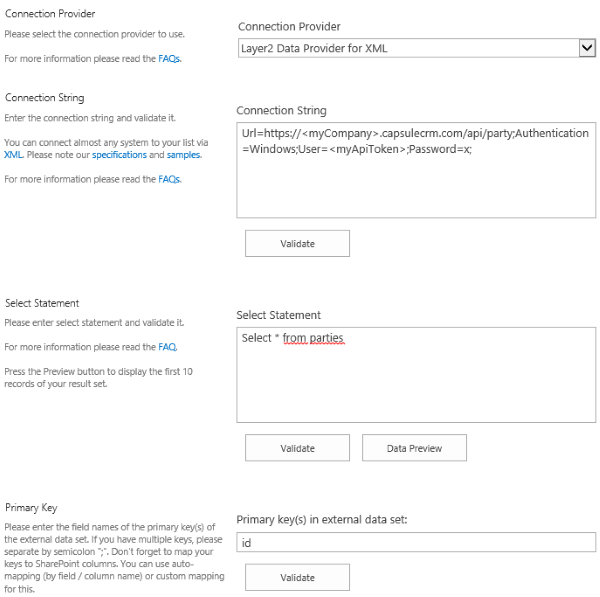
Figure 1: Example connection configuration to connect a native SharePoint list to an Capsule CRM data source via Layer2 Business Data List Connector.
Please note the following specific settings.
- If neccessary, create an “Capsule CRM” Account in https://capsulecrm.com
- For User, you must use the API Token, which is available under your user account preferences. See the Capsule API Documentation for more details.
- For Password, you must use a dummy value. Example above has "x". This is also noted in the Capsule API Documentation.
- You can make use of Xpath to query your data as supported by the data provider and source system. For any specification of supported queries see the provider documentation.
- The data provider supports read-only, no write support to the XML data source.
- You can map your data fields to specific external source fields in the Layer2 Business Data List Connector. Please take care about data types (simple type conversions are supported).
- Please enter an appropriate primary key (column with unique values), depending on query (see data preview for this).
- No installation or changes are required at the ODBC data source or data destination.
- No programming required for setup a connection and sync.
- No need to open your local network for access from outside.
Capsule CRM Connection Details
Provider:
Layer2 Data Provider for XML
Connection string
sample:
Url=https://<myCompany>.capsulecrm.com/api/party;Authentication=Windows;User=<myApiToken>;Password=x;
Select Statement sample:
SELECT myField1, myField2 FROM
myTable
SharePoint Integration via Capsule CRM - Examples, Known Issues and Workarounds
Currently there are no known issues. Please contact sales@layer2solutions.com for help.
Ready to go next steps?